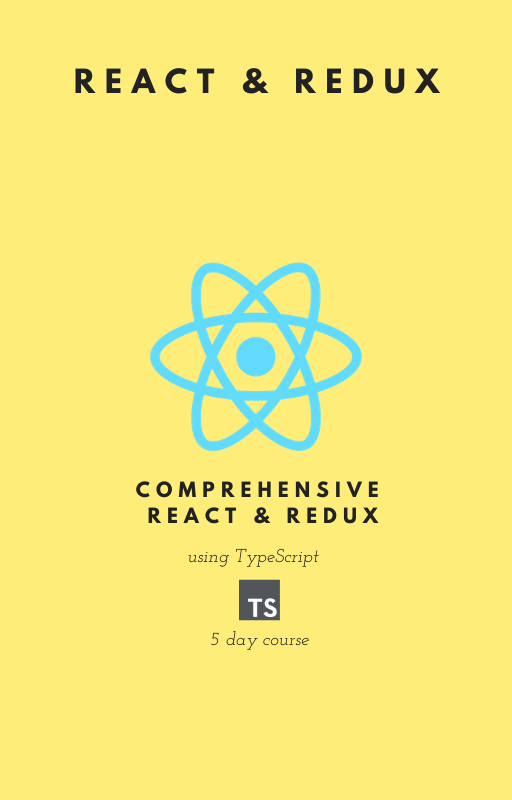Comprehensive React & Redux using TypeScript
Comprehensive React & Redux using TypeScript
$175.00
Duration: 5 days
In this course, students will gain hands-on experience with the latest version of React and the tools for developing React applications.
Comprehensive React and Redux teaches developers the skills they need to immediately build React and Redux application using the TypeScript language.
FAQ
Not sure how many students yet?
Need an evaluation copy?
Please order one manual for each student.
Quantity:
Objectives
All students will:
- Learn to use a JavaScript package manager (either npm or Yarn)
- Quickly understand the new JavaScript language features, including classes, modules, and arrow functions
- Use TypeScript to enable additional language features including static typing and interfaces
- Articulate what React is and why it is useful
- Explore the basic architecture of a React application
- Gain a deep understanding of JSX and the Virtual DOM
- Use React components to build interactive interfaces
- Create and validate forms using controlled components
- Make HTTP calls to read or change data
- Utilize Redux to manage the state of the application
- Configure simple and complex routing
- Understand state management including when it is needed and the various alternatives
- Explore the common component architecture patterns
- Use React and Redux together
- Learn React and Redux best practices
- Write unit tests for React using Jest and React Testing Library
Outline
- Package Manager (npm/Yarn)
- npm
- What is Node.js?
- What is npm?
- Using npm
- npm Scripts
- Yarn
- Why Yarn?
- npm vs. Yarn
- Installation
- Using Yarn
- npm
- Compiler Setup
- Setup TypeScript Compiler (tsc)
- ES6/ES2015
- Classes
- Scope (var, let, const)
- Arrow Functions
- Modules
- Template Literals
- Default, Rest, Spread
- Default
- Rest
- Spread
- Destructuring
- Optional Parameters
- Object.assign()
- Object Initializer
- TypeScript
- Understanding TypeScript, ES6, and ES5
- How TypeScript Works
- Who is Behind TypeScript?
- Type Annotations
- Classes
- Fields
- Parameter Properties
- Member visibility (public, private, protected)
- Automatically Import Modules
- Nullable Parameters
- Interfaces
- Generics
- Project Setup (Create React App)
- Create new Project
- Folder Structure
- Browser Support
- Styles and Assets
- Dependencies
- Best Practices (Code Organization & Conventions)
- React Overview
- Why React?
- What it is?
- Why it is useful?
- Angular, React Compared
- Web application architectures
- Server-side web application architecture
- Single-page web application architecture
- React Architecture
- Elements
- Hello World in JavaScript
- Hello World in React
- JSX
- Replacing createElement
- Embedding Expressions
- Specifying Attributes
- Virtual DOM
- Components
- Creating an Element
- Create a Function Component
- Rendering a Component
- Creating a Class Component
- Composing & Reuse
- Props
- Read-only
- String Literals vs. Expressions
- Function vs. Class Components
- Events
- Listening/Subscribing/Wiring to an Event
- In Vanilla JavaScript
- In React: Function Component
- In React: Class Component
- Binding
- Why Binding is Necessary?
- Class Method
- Arrow Function
- Passing Parameters
- Using Arrow Functions
- Using Bind
- Handling Events
- Using Arrow Functions
- Using Bind
- Synthetic Events
- Hooks
- Definition
- Why Hooks?
- No Breaking Changes
- Hooks API: useState, useEffect, useRef, useContext
- Rules of Hooks
- State
- Definition
- State in Function Components
- useState Hook
- State in Class Components
- Mutating state with setState
- Using State Correctly
- Data Flows Down
- Side Effects & Lifecycle
- useEffect Hook
- What does useEffect do?
- Using useEffect
- useEffect Demo
- What are Lifecycle Methods
- Understanding Mounting
- Common vs. Less Common Methods
- Using Lifecycle Methods
- React with TypeScript
- Installation/Setup
- Props Interfaces
- State Interfaces
- Typing Event Handlers
- Lifecycle
- What are Lifecycle Methods
- Understanding Mounting
- Common vs. Less Common Methods
- Using Lifecycle Methods
- Conditional Rendering
- If, else
- Conditional Operator (?)
- Logical (&&) Operator
- Lists
- In Vanilla JavaScript: for loop, array.forEach, array.map
- In React: using Elements, Components
- Why Keys are Needed
- Component Architecture
- Reuse
- Component Communication
- Design Patterns
- Container and Presentation Components
- Composition vs. Inheritance
- Forms
- Controlled Components
- Reuse of Change Logic across Multiple Inputs
- Handling Form Submission
- Controlling Other Form Elements: select, textarea, number
- Validation
- Uncontrolled Components
- HTTP
- Axios library
- Fetch API
- Using with React (HTTP GET)
- Refactoring for Reuse
- HTTP POST, PUT, DELETE
- Routing (React Router)
- Installation
- Basics
- Handling Not Found (404)
- Parameters (Url & Query)
- Nesting
- Build & Deploy
- Building a React Application for Production
- Deploying a React Application
- Serving Apps with Client-Side Routing
- Customizing Environment Variables
- Custom Hooks
- Background
- Definition
- Reuse of stateful logic
- Context
- When to use Context
- useContext Hook
- State Management
- What is State?
- When do you need Redux?
- Alternatives to Redux
- Using Context for Shared State
- Server State: React Query, SWR, or GraphQL client
- Redux
- What is Redux?
- What is State?
- Benefits Checklist
- Principles of Redux
- Core Concepts (Store, State, Reducers, Actions, Action Creators)
- Complementary Packages
- When do you need Redux?
- Basic Redux Example (includes time traveling)
- Gotchas/Tips
- Using Redux with React (React Redux Library)
- Redux with React in Function Components
- useSelector and useDispatch Hooks
- Provider
- Example
- Redux with React in Class Components
- Higher-Order Components
- The connect function
- Writing mapState functions
- Writing mapDispatch Functions
- Example
- Asynchronous Actions (Redux Thunk)
- Overview
- Async Actions (Thunks)
- Installation
- Your First Thunk
- Full CRUD Example
- Putting It All Together (React & Redux & Thunk)
- Redux with TypeScript
- Benefits
- Installing
- Usage with:
- State
- Actions & Action Creators
- Reducers
- Connect (React Redux)
- Redux Thunk
- Unit Testing
- Tools (Jest, React Testing Library or Enzyme)
- Syntax
- Testing Vanilla JavaScript with Jest
- Mocking
- Mocking Modules
- Mocking Functions
- Debugging Tests
- Component Tests with React Testing Library
- Component Tests with Enzyme
- Shallow
- Full
- Snapshot
- Testing Redux Actions & Thunks, Reducers, HTTP
Optional Topics/FAQ (if time permits)
- Styling
- Using Classes
- Using Styles
- CSS in JS Overview
- Performance
- What causes a component to render?
- Wasted Renders
- Memoization
- React.memo
- Pure Components
- Advanced Components
- Higher-Order Components
- Render Props
- Context API
Materials
The courseware is provided electronically to avoid additional printing costs.
- The courseware includes:
- Concept Chapters (for reference and lecture with demonstrations)
- Labs (with step by step directions)